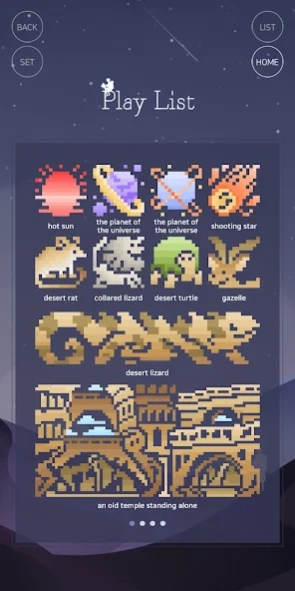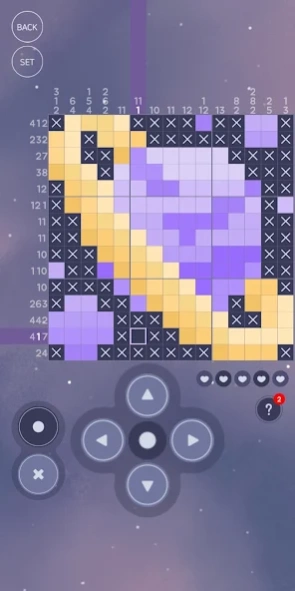Sky Castle - (nonogram) 1.37.0.1
Free Version
Publisher Description
Sky Castle - (nonogram) - Complete your journey to the amazing Castle of Heaven by solving the puzzle
A fantastic journey to find the castle in the sky you first saw when you were young.
See the beautiful scenery of the sea, mountains and valleys on your journey to the castle.
Solve the puzzles and complete the journey to your wonderful destination.
*Special features*
- Google cloud storage function.
- Hundreds of puzzle games are available.
- Great color dot design to match the map’s themes.
- Detailed puzzle logic check.
- Auto-save for puzzles in play.
- Various level of difficulty (5x5, 10x10, 15x15, 20x20)
- Convenient interface using touch & pad simultaneously.
- Various plays available through single map and big map.
- Hint function.
- Provides a variety of functions for user convenience (auto answer check, Undo / Redo)
- Zoom-in, zoom-out and move function using two fingers.
- One-handed mode support for using in public/crowded places.
License confirmation file
BGM---
Zen Yoga - Music by Manuel Ochoa / Melody Loops
Dreamy Dreamland - Music by AG Music / Melody Loops
Just A Little Hope - Music by AG Music / Melody Loops
About Sky Castle - (nonogram)
Sky Castle - (nonogram) is a free app for Android published in the Puzzle & Word Games list of apps, part of Games & Entertainment.
The company that develops Sky Castle - (nonogram) is Everydaysense Studio. The latest version released by its developer is 1.37.0.1.
To install Sky Castle - (nonogram) on your Android device, just click the green Continue To App button above to start the installation process. The app is listed on our website since 2024-02-25 and was downloaded 2 times. We have already checked if the download link is safe, however for your own protection we recommend that you scan the downloaded app with your antivirus. Your antivirus may detect the Sky Castle - (nonogram) as malware as malware if the download link to com.healingjjam.skycastle is broken.
How to install Sky Castle - (nonogram) on your Android device:
- Click on the Continue To App button on our website. This will redirect you to Google Play.
- Once the Sky Castle - (nonogram) is shown in the Google Play listing of your Android device, you can start its download and installation. Tap on the Install button located below the search bar and to the right of the app icon.
- A pop-up window with the permissions required by Sky Castle - (nonogram) will be shown. Click on Accept to continue the process.
- Sky Castle - (nonogram) will be downloaded onto your device, displaying a progress. Once the download completes, the installation will start and you'll get a notification after the installation is finished.